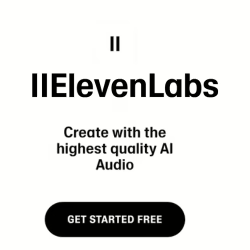Sometimes, navigating the world of Windows updates feels a bit like trying to assemble flat-pack furniture without the instructions – you know it’s supposed to improve things, but you’re often left scratching your head, or worse, with a missing part and a wonky end product. Microsoft, bless their cotton socks, keeps us on our toes, and one notable offering from May 2024, the optional `KB5037850` update, provided a glimpse of what was coming with Windows 11 version 24H2. While Windows 11 24H2 has since been generally released (starting October 1, 2024, with full availability by May 2025), this particular preview update caused a bit of a kerfuffle during its initial rollout.
A Historical Look: The Windows 11 Preparatory Update
Microsoft rolled out `KB5037850` as an optional, non-security preview fix for Windows 11 versions 22H2 and 23H2 in May 2024. In plain English, it wasn’t a critical security patch you absolutely needed at that second, but rather a collection of improvements and bug fixes intended to prepare systems for broader releases later on. Think of it as a dress rehearsal before opening night. This particular update upgraded compatible Windows 11 systems to `OS build 26100.712`, a version number associated with the development branch that would become Windows 11 24H2. Its primary goal was to iron out kinks, polish up features, and generally make the user experience smoother when the full 24H2 release eventually landed. On paper, it sounded marvellous, didn’t it?
The spirit behind these preview updates is commendable. By offering them as `Windows 11 optional update` downloads, Microsoft hopes to catch significant bugs with the help of a broader testing audience before forcing them onto everyone’s machines. It’s like putting out a new recipe for friends to try before you launch it on your restaurant’s menu. A sensible approach, you’d think, for improving `Windows update reliability` in the long run. However, the reality, as is often the case with software, was a touch more… colourful.
When ‘Optional’ Felt a Bit Obligatory: The Infamous Error 0x800F0823
Now, here’s where the plot thickens. Many users who eagerly (or perhaps reluctantly) decided to dive into this `Windows 11 preview update` have been met with a rather unceremonious brick wall: `Error 0x800F0823`. Sounds intimidating, doesn’t it? Like a secret code only a tech wizard could decipher. This particular error often pops up when the update tries to do something with the Windows Recovery Environment (WinRE), which is essentially your system’s emergency toolkit. It’s the place you go when Windows throws a proper tantrum and needs a reset or a repair.
The irony here is palpable. An update designed to improve system stability and `Windows 11 security enhancements` was tripping over its own feet trying to update the very mechanism meant to save you from system instability. It’s like a fireman getting stuck in his own ladder truck on the way to a blaze. This particular glitch prevented countless users from successfully installing the update, leaving them in a frustrating limbo.
The Recovery Partition Predicament: Fixing the Fixer
The root of `Error 0x800F0823` often lies in the size or configuration of the `Windows recovery partition`. You see, Microsoft needs a certain amount of free space within this partition to properly unpack and install the WinRE update. If your partition is too small, or if there’s some corruption, the update simply can’t do its job. It’s a bit like trying to put a giant sofa into a tiny hallway – it just won’t fit without some serious manoeuvring, or perhaps, a new house. Microsoft has, in fairness, provided guidance for manually resizing this partition, which can be a bit fiddly for the average user, involving command-line prompts and disk management wizardry. For many, the phrase “How to install Windows 11 24H2 preview” quickly morphed into “How to fix Windows 11 24H2 update error” before they’d even had a chance to see the new features.
It raises a pertinent question about `Windows update reliability`. If a core part of an update, especially one focusing on recovery and security, is so prone to failure due to a technical hurdle like partition size, what does that say about the user experience? Should the operating system not be smart enough to handle these contingencies automatically, perhaps by dynamically resizing partitions or at least providing a far simpler, user-friendly tool to do so? This isn’t just about a single update; it’s about the broader promise of a seamless and secure computing experience that Windows aims to deliver.
Beyond the Bugs: What’s the Big Picture for Windows 11 24H2?
Despite these teething troubles with early preparatory updates, the `Windows 11 24H2 update` has since been released and is proving to be a fairly substantial one, bringing a raft of `Windows 11 24H2 features and improvements`. While `KB5037850` primarily focused on underlying stability and preparing the Recovery Environment, the broader 24H2 release has enhanced areas like AI integration, performance, and user interface refinements. Compared to the more incremental `Windows 11 23H2 update`, 24H2 shaped up to be a more significant leap, though perhaps not as dramatic as the initial jump from Windows 10 to 11.
These `Windows 11 security enhancements` are particularly noteworthy. In an era where cyber threats are as common as pigeons in Trafalgar Square, Microsoft’s continuous efforts to fortify its operating system are crucial. From improved sandboxing to enhanced memory protection, every little bit helps in keeping our digital lives safe. However, for these enhancements to truly be effective, the updates delivering them need to be robust and reliable. An update that consistently fails to install because of a technical hiccup in a recovery partition isn’t just an inconvenience; it’s a potential security vulnerability if critical patches are delayed or missed.
Navigating the Update Labyrinth: Advice for the Brave
So, what’s a conscientious Windows user to do? If you encountered `Error 0x800F0823` or similar issues with the `KB5037850` update back when it was released, patience was often the ultimate virtue in the world of software updates. For those who waited, the general release of `Windows 11 24H2` rolled out in stages and has had more time in the oven.
For those who felt compelled to try and `How to install Windows 11 24H2 preview` (referring to the process during the preview phase) and overcome the `Fix Windows 11 24H2 update error`, delving into Microsoft’s official documentation or community forums often provided solutions. There are detailed guides on how to manually adjust your `Windows recovery partition fix` or use command-line tools like “reagentc” to reset the WinRE environment. Just remember to back up your important files before attempting any system-level changes – it’s the digital equivalent of checking you’ve got your car insurance before a long road trip.
The Human Factor in the Machine: Why Reliability Matters
At the end of the day, these stories about updates and errors aren’t just about lines of code or disk space; they’re about the human experience of technology. When our tools don’t work as expected, it’s frustrating, time-consuming, and can even be costly. Microsoft, as one of the world’s most influential tech giants, has a significant responsibility to ensure its updates are not just feature-rich and secure, but also reliably delivered without requiring users to become impromptu IT technicians. The pursuit of `Windows update reliability` is an ongoing saga, and while hiccups are inevitable, the persistent recurrence of certain types of issues, like the recovery partition woes, deserves closer scrutiny.
What were your thoughts on Microsoft’s approach to preview updates? Did you encounter the infamous `Error 0x800F0823`, and if so, how did you tackle it? Do you think tech companies should do more to simplify the update process, or is a certain level of technical savvy simply a prerequisite for modern computing? Let’s hear your stories in the comments below.