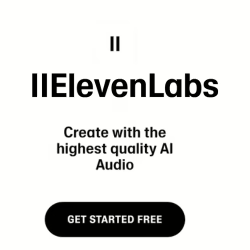It feels like just yesterday we were singing the praises of those dependable, unsung heroes of the digital world – the humble text editors. You know the ones, the tools we use daily without a second thought, the digital equivalent of a favourite pen. And for many, especially developers, IT professionals, and anyone who tinkers under the digital bonnet, Notepad++ has been that reliable companion for years. It’s free, it’s powerful, and it just… works. Which is precisely why news of a serious flaw in its armour feels a bit like finding a crack in your most trusted tool. It’s not just a technical glitch; it’s a disruption to the workflow of millions, a reminder that even the most commonplace software isn’t immune to the persistent glare of cybersecurity threats.
The Unsettling Truth: A Nasty Notepad++ Vulnerability Emerges
So, what’s the fuss all about? Well, it turns out our beloved Notepad++ had a rather significant vulnerability lurking within its code. This isn’t just a minor bug that might cause a crash; we’re talking about a security hole identified as **CVE-2025-49144**. That CVE number is the standard way security bods track and talk about specific vulnerabilities, giving it a unique identifier for the world to recognise and address. The technical heart of the matter here is what’s known as a **privilege escalation vulnerability** stemming from **binary planting**. Now, don’t let the jargon scare you off. This type of vulnerability arises when an application’s installer or process searches for and executes external files (like DLLs or executables) from potentially insecure locations before checking secure system directories. If an attacker can place a malicious file with the expected name in one of these insecure search path locations, the legitimate process might execute the attacker’s file instead of the intended one, often with elevated privileges.
Why is this a problem? Because if the Notepad++ installer or update process, which often runs with administrative privileges, can be tricked into executing attacker-controlled code due to insecure search paths, it can lead to **Notepad++ privilege escalation**. Yes, you read that right. In certain scenarios, an attacker could place a malicious executable (like a specially crafted `regsvr32.exe` or a malicious DLL) in a specific directory that the Notepad++ installer checks early in its search path. If a user then runs the vulnerable installer or update process, it could execute the attacker’s code with the same high privileges as the installer itself. It’s like someone being able to slip a secret, powerful instruction into the process of getting a new, more powerful tool, making it perform something entirely unexpected and potentially harmful using its elevated permissions.
Which Versions Were Caught Out and What’s the Danger?
This particular **Notepad++ vulnerability**, **CVE-2025-49144**, didn’t just appear out of thin air overnight. It was discovered by diligent security researchers who spend their days rooting out these kinds of problems before the truly nasty characters get hold of them. Their work is absolutely vital in keeping the digital world safer for everyone. They found that the issue stemmed from insecure search paths used by the Notepad++ **installer** when handling external dependencies.
The vulnerability, and the risk of potential **Notepad++ privilege escalation**, affected a specific version. Specifically, **Notepad++ v8.8.1** was found to be vulnerable. This means if you were running this specific version, or if you used the installer for this version, you were potentially exposed to this risk. The fact that the **Notepad++ v8.8.1 vulnerability** was discovered and reported is a testament to the ongoing work in the security community, but it highlights how quickly even recent releases can harbour significant flaws, particularly in auxiliary components like the installer.
The severity of a privilege escalation vulnerability like this one can’t be overstated. While the exploit might require an attacker to place malicious files in specific directories *before* a user runs the vulnerable installer or update, successful exploitation can grant the attacker high-level access to the system. This could potentially lead to data theft, further malware installation with system-level permissions, or system disruption. This makes addressing the `Notepad++ vulnerability` a high priority for anyone who installed or updated Notepad++ using the vulnerable version’s installer.
The Antidote: The Crucial Notepad++ Update
Thankfully, the story doesn’t end with doom and gloom. Upon being notified of the **CVE-2025-49144** issue by security researchers, the Notepad++ development team acted swiftly. They developed and released a fix to patch the **Notepad++ privilege escalation vulnerability**. This fix comes in the form of a brand new version: **Notepad++ 8.8.2**.
This is the key takeaway, the essential action item: the solution to this `Notepad++ vulnerability` is to perform a `Notepad++ update` to the corrected version or reinstall using the safe installer. The developers have addressed the specific installer search path flaw in version **8.8.2**’s installer, effectively closing the door that `CVE-2025-49144` might open for attackers. It’s a swift turnaround, demonstrating the responsiveness of the open-source development community when critical security issues are identified. While it’s never ideal to find such a significant flaw, the rapid deployment of a fix is precisely what you want to see.
For anyone concerned about the **Notepad++ security** of their systems, especially those who used the `Notepad++ affected version` **8.8.1** installer, updating or reinstalling with the latest version is not just a recommendation; it’s a necessity. Leaving vulnerable software installed or using a vulnerable installer is like leaving your back door unlocked. While the likelihood of being specifically targeted might vary, the potential impact of a **Notepad++ privilege escalation vulnerability** is severe enough that taking preventative action is the only sensible course.
Taking Action: How to Fix the Notepad++ Vulnerability
So, if you’re sitting there wondering, “How to fix Notepad++ vulnerability?” or “Is my version affected?”, the answer is clear and simple: `Update Notepad++ to 8.8.2` or reinstall using the 8.8.2 installer. This is the definitive way to `Fix Notepad++ vulnerability` related to **CVE-2025-49144**.
Here’s how you typically go about it:
- Check your current version: Open Notepad++ and go to the ‘?’ menu (or ‘Help’ menu). Select ‘About Notepad++’. This will show you which version you are currently running. If it’s **v8.8.1**, or if you installed using the v8.8.1 installer, you need to update or reinstall with v8.8.2.
- Use the built-in updater: Notepad++ usually has a built-in update mechanism. Go back to the ‘?’ or ‘Help’ menu and look for an option like ‘Update Notepad++’ or ‘Download Latest Version’. Clicking this should prompt you to download and install the newest version (**8.8.2**).
- Manual download/reinstall: If the built-in updater doesn’t work for some reason, or you prefer to do it manually, head directly to the official Notepad++ website (remember, no links here, but a quick web search will get you there safely). Download the installer for version **8.8.2** and run it. Using the **8.8.2** installer ensures the vulnerability is not exploited during the installation process itself. Make sure you are downloading from the *official* source to avoid accidentally installing malicious software.
- Verify the update: After running the update or reinstalling, open Notepad++ again and check the ‘About’ box to confirm that you are now running version **8.8.2**.
It really is that straightforward. Taking these few minutes to update or reinstall using the correct version can save you a world of potential trouble down the line. It addresses not just the specific **CVE-2025-49144 details**, but reinforces the overall `Notepad++ security` posture on your machine.
Beyond Notepad++: A Constant Cycle of Patching
The news of this `Notepad++ v8.8.1 vulnerability` and the subsequent release of **8.8.2** is a potent reminder of the dynamic nature of software security. No software, no matter how popular or well-tested, is ever completely immune to vulnerabilities. Bugs and flaws are an inherent part of the development process, and security researchers are constantly looking for ways to identify potential weaknesses before they are exploited by those with less benevolent intentions.
The fact that this vulnerability affects a widely used text editor like Notepad++ underscores that security isn’t just a concern for complex operating systems or critical business applications. Even the seemingly innocuous tools we use every day can become potential entry points for attackers if not properly maintained. This is why the concept of regular software updates is so crucial. Each **Notepad++ update**, indeed any software update, often includes patches for newly discovered security vulnerabilities alongside new features or bug fixes. Delaying updates leaves you exposed to risks that the developers have already provided a solution for.
This `Notepad++ privilege escalation` flaw serves as a case study in the importance of the rapid disclosure and patching cycle. Discovery by a security team, reporting to the vendor, swift development of a fix, and prompt release of an `Notepad++ update` are all critical steps in mitigating the risk to users worldwide. As users, our part in this equation is simple but vital: pay attention to security advisories (like this one!) and *apply updates promptly*.
Ultimately, the **Notepad++ vulnerability** highlights that security requires constant vigilance, not just from developers and security researchers, but from every individual user. Keep your software updated, practice good digital hygiene, and be mindful of the sources you download software and installers from, even those for seemingly trusted tools. The digital landscape is ever-changing, and staying secure is an ongoing process.
What are your thoughts on finding vulnerabilities in widely used, seemingly simple tools like Notepad++? Does it change how you think about software security in your daily routine?